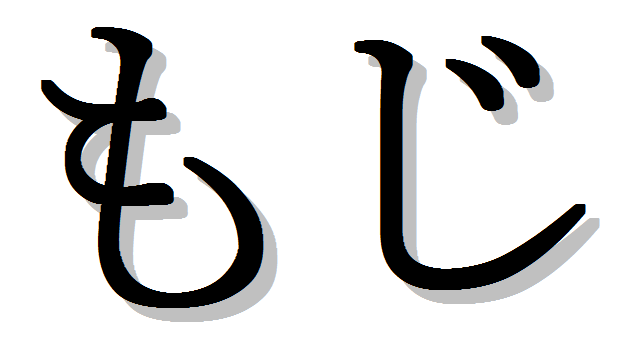Preparation
- copy student source codes to a directory where each subdirectory contains the source code of a single student
- a valid directory containing student solutions might look like this:
solution_directory |- student1 |- classA.java |- ... |- student2 |- ... |_ student3 |- ...
Usage
Download the JAR and include it into your Java project. Alternatively use Maven (note: there is no public Maven repo including MOJI as of writing this).
You can find a preconfigured Eclipse project in the "example" subdirectory. This is the relevant snippet from it:
import java.io.File;
import java.util.Collection;
import java.net.URL;
import org.apache.commons.io.FileUtils;
import it.zielke.moji.SocketClient;
public class QuickStart {
public static void main(String[] args) throws Exception {
// a list of students' source code files located in the prepared
// directory.
Collection<File> files = FileUtils.listFiles(new File(
"C:\\temp\\solution_directory"), new String[] { "java" }, true);
// a list of base files that was given to the students for this
// assignment.
Collection<File> baseFiles = FileUtils.listFiles(new File(
"C:\\temp\\base_directory"), new String[] { "java" }, true);
//get a new socket client to communicate with the MOSS server
//and set its parameters.
SocketClient socketClient = new SocketClient();
//set your MOSS user ID
socketClient.setUserID("123456789");
//socketClient.setOpt...
//set the programming language of all student source codes
socketClient.setLanguage("java");
//initialize connection and send parameters
socketClient.run();
// upload all base files
for (File f : baseFiles) {
socketClient.uploadBaseFile(f);
}
//upload all source files of students
for (File f : files) {
socketClient.uploadFile(f);
}
//finished uploading, tell server to check files
socketClient.sendQuery();
//get URL with MOSS results and do something with it
URL results = socketClient.getResultURL();
System.out.println("Results available at " + results.toString());
}
}